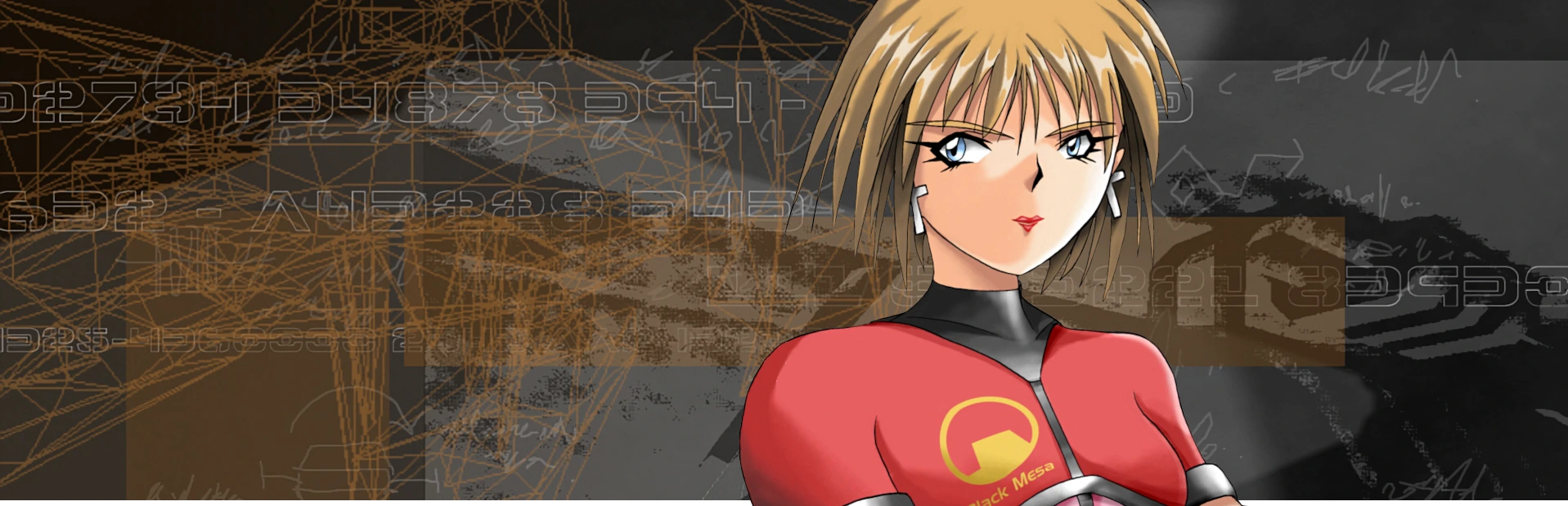Instrucciones de instalación del mod Sweet Half-Life
Se recomienda encarecidamente usar la versión antigua del juego anterior a la 25th Anniversary Update, de lo contrario algunos niveles serán imposibles de completar. Alternativamente, use la versión actualizada del juego Sweet Half-Life: Relit.
Extrae la carpeta SHL y colócala en el directorio raíz del juego.
Inicia el juego, ve al menú Change game y selecciona el mod.
¡Juega!
Para no tener que entrar al menú "Change Game" cada vez que inicies el mod, puedes:
Opción 1: Lanzar desde un acceso directo
Ve a las propiedades de hl.exe y en el campo Destino (por ejemplo, "D:\Games\Half-Life\hl.exe") añade un espacio y luego escribe -game seguido del nombre de la carpeta del mod en el directorio raíz del juego. Debería quedar así: "D:\Games\Half-Life\hl.exe" -game nombre_carpeta_mod
Aplica los cambios.
Ejecuta el mod usando ese acceso directo.
Opción 2: Lanzar desde Steam
Abre Steam, en el menú "Juegos" selecciona "Agregar un juego que no es de Steam".
Busca la carpeta del juego y selecciona hl.exe.
Aparecerá un acceso directo en tu biblioteca.
Haz clic derecho sobre él > Propiedades, y en el campo "Opciones de lanzamiento" escribe la ruta completa a hl.exe (por ejemplo, "D:\Steam\steamapps\common\Half-Life\hl.exe") y añade después un espacio y -game seguido del nombre de la carpeta del mod. Debería quedar así: "D:\Games\Half-Life\hl.exe" -game nombre_carpeta_mod
Ejecuta el mod desde ese acceso directo en Steam.