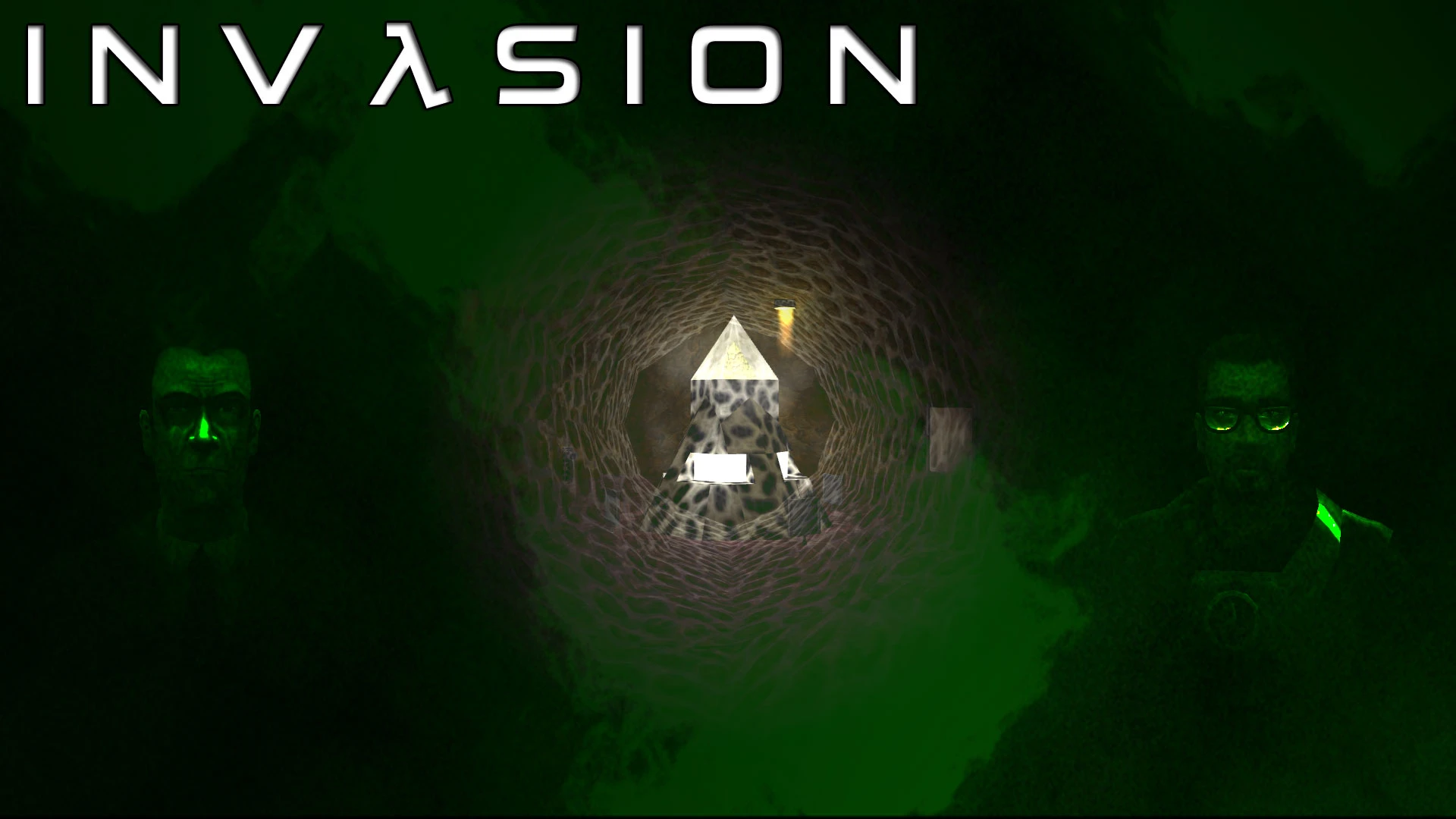Installation Instructions mod Stronghold Witcher
Extract the files from the archive.
Make a backup copy of the game folder.
Make sure you have UCP 2.15b (Unofficial Crusader Patch) installed.
Place the contents of the mod folder into the root directory of the game.
(Optional) To add snow textures to the game, move the contents of the folder textures > SH1 Snow into the game root directory.
To remove snow textures, move the files from textures > SH1 Original into the same location.
Next, place the files from the UCP_files folder into their respective folders:
Files from the WiedźminMod folder go to the aiv folder.
The file AIC-Wiedźmin-mod.json goes to the aic folder (if it doesn't exist, create it in the root directory).
The file Troops-Wiedźmin-mod.json goes to the troops folder (if it doesn't exist, create it in the root directory).
Enjoy the game!