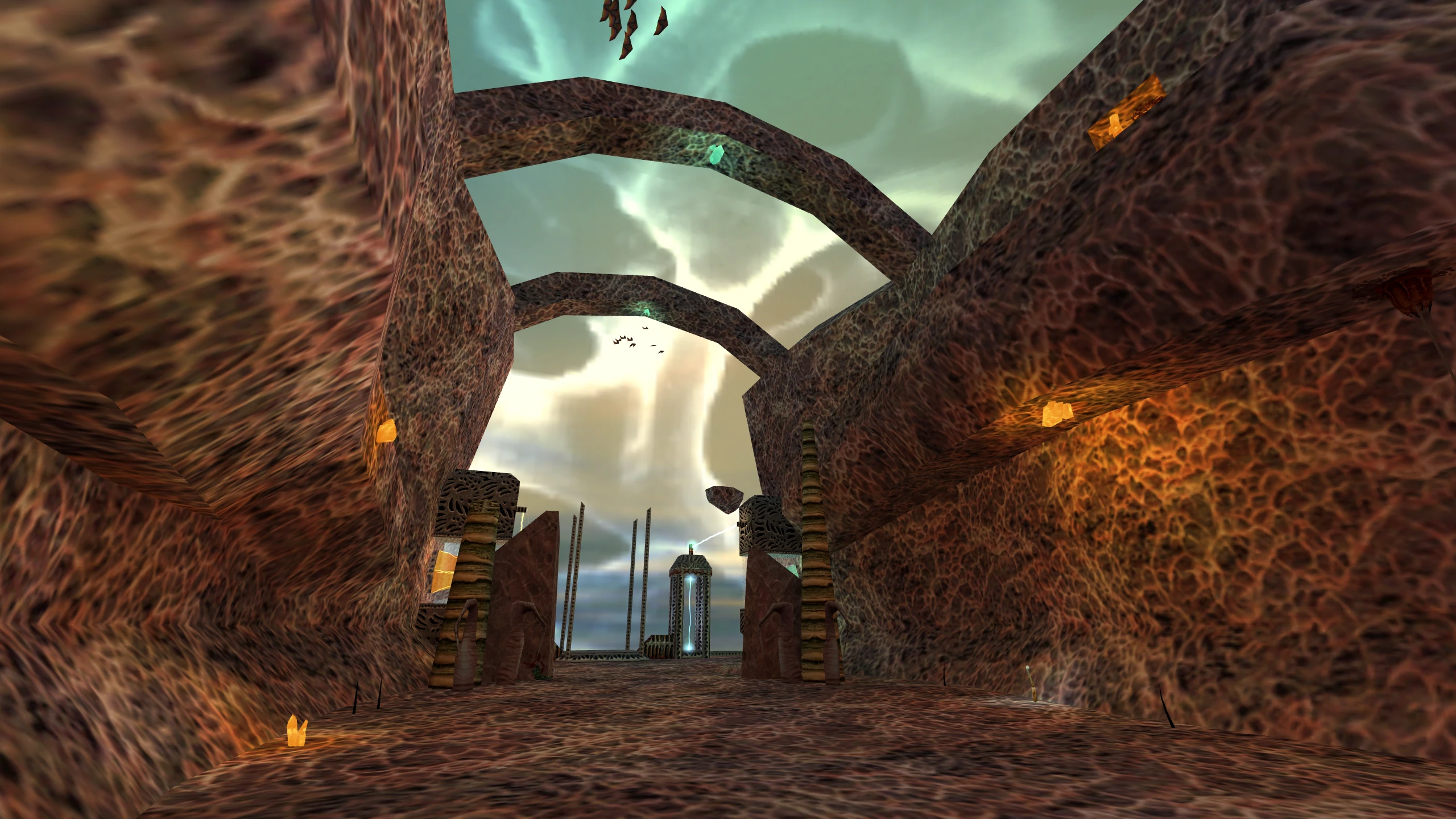Инструкция по установке мода Alternate Textures And Extras
Разархивируйте и поместите файл FlatOut 2 Alternate Textures And Extras.bfs в корневой каталог игры
Затем откройте файл filesystem через текстовый редактор и добавьте под последней записью строку FlatOut 2 Alternate Textures And Extras.bfs, и сохраните файл.
Если ваш последний в списке файл, это langpack.bfs, тогда добавите перед ним, иначе в игре сломаются шрифты.
Играйте!
Удаление
Вы можете удалить строку FlatOut 2 Alternate Textures And Extras.bfs, чтобы вернуть игру в исходное состояние.