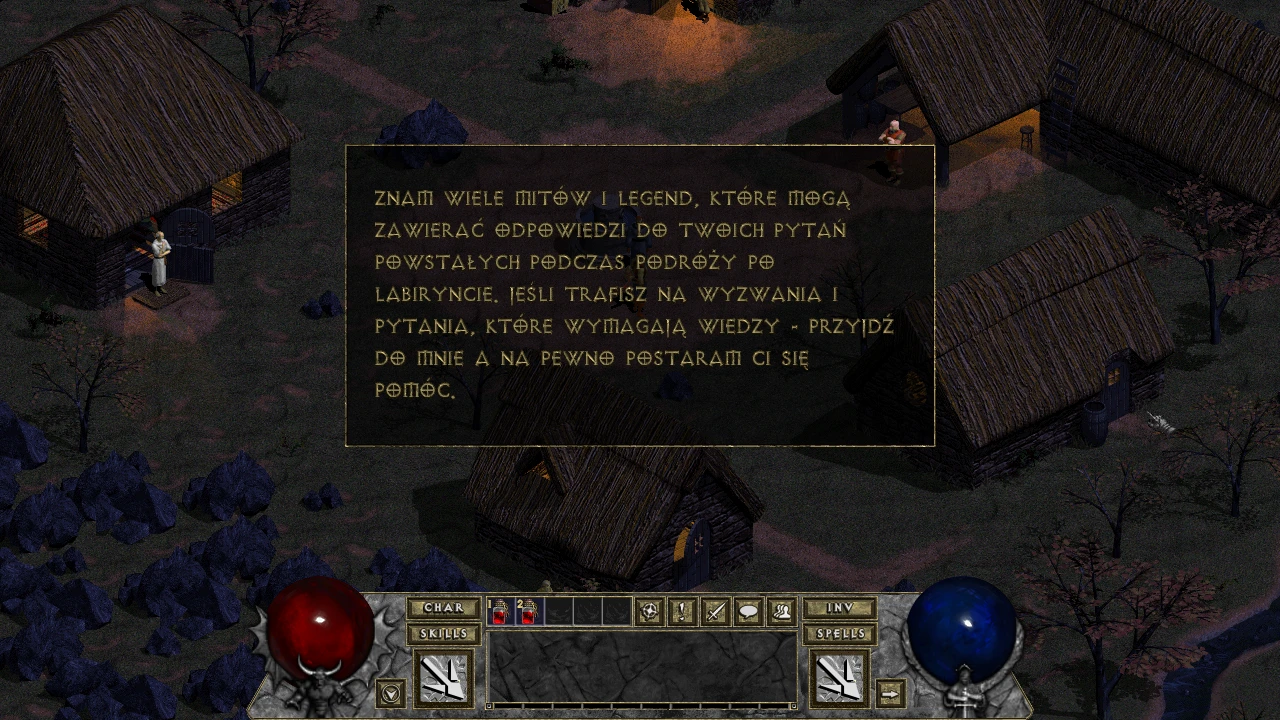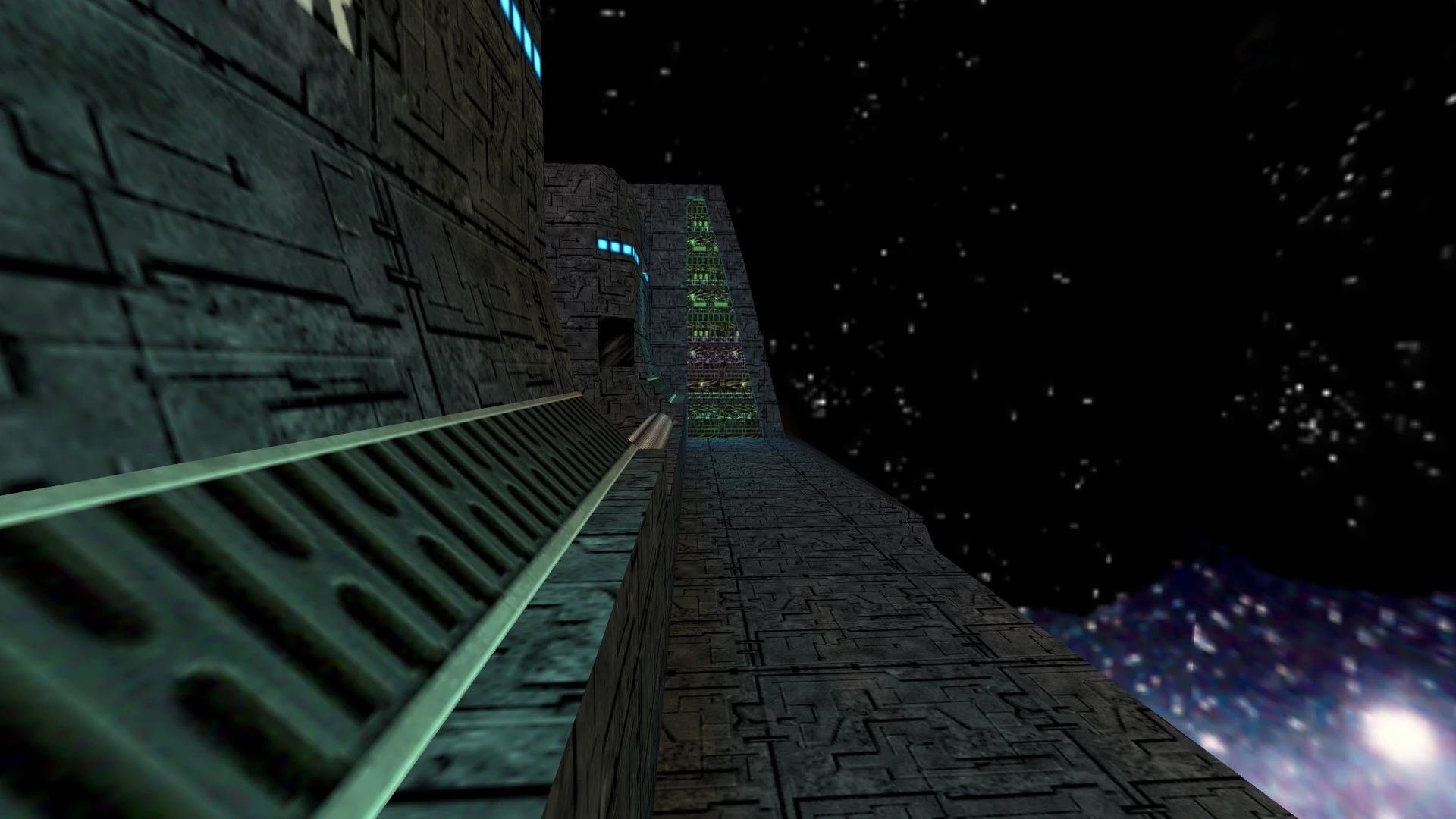Installationsanleitung mods FlatOut UC Time Trial Ghosts
Stelle sicher, dass du die Steam-GFWL-Version des Spiels installiert hast, da nur diese Version mit diesem Plugin kompatibel ist (EXE-Dateigröße: 4.242.504 Bytes).
Entpacken Sie das Archiv und kopieren Sie die Dateien in den Spielordner.
Starten Sie das Spiel und beginnen Sie ein beliebiges Rennen; jetzt haben Sie einen Geist, gegen den Sie anstelle von KI-Gegnern antreten können.
Sie können die Datei FlatOut2TimeTrialGhosts_gcp.toml bearbeiten, um die Einstellungen nach Ihren Wünschen anzupassen:
enabled = true # Auf false setzen, um den Zeitfahrmodus und Geister auszuschalten. Nützlich, wenn man nur Rundenzeiten sehen möchte.
ghost_visuals = 2 # 0 - Fahrzeug immer sichtbar, 1 - immer als Geist, 2 - nur als Geist, wenn man sich nähert.
disable_props = false # Entfernt alle dynamischen Objekte von der Karte, also "Müll".
nitro_option = 1 # Nitro-Einstellung: 0 - kein Nitro (0x), 1 - normal (1x), 2 - doppelt (2x), 3 - unendlich.
show_best_times = true # Zeigt die besten Rundenzeiten aller Zeiten oben rechts im Spiel.
show_best_times_in_session = true # Zeigt die besten Rundenzeiten der aktuellen Sitzung oben rechts.
load_mismatched_replays = false # Lädt Replays mit identischem Namen, auch wenn sie unter anderen Einstellungen aufgenommen wurden.
Zusätzlich:
view_replays = false # Wiederholungen der Strecke anzeigen und beobachten, inkl. Eingaben.
always_show_input_display = false # Eingabefeld auch während der Fahrt immer anzeigen.