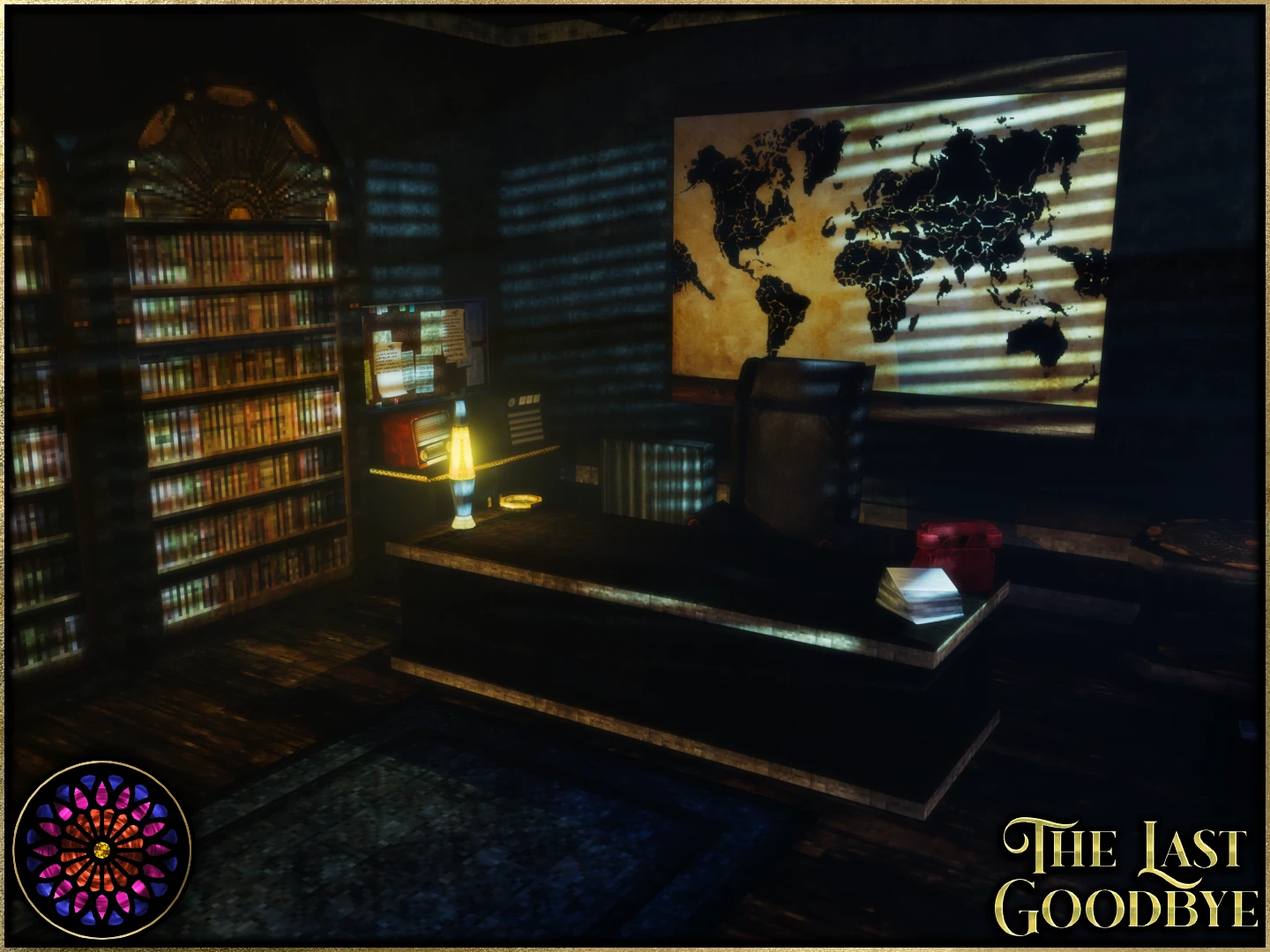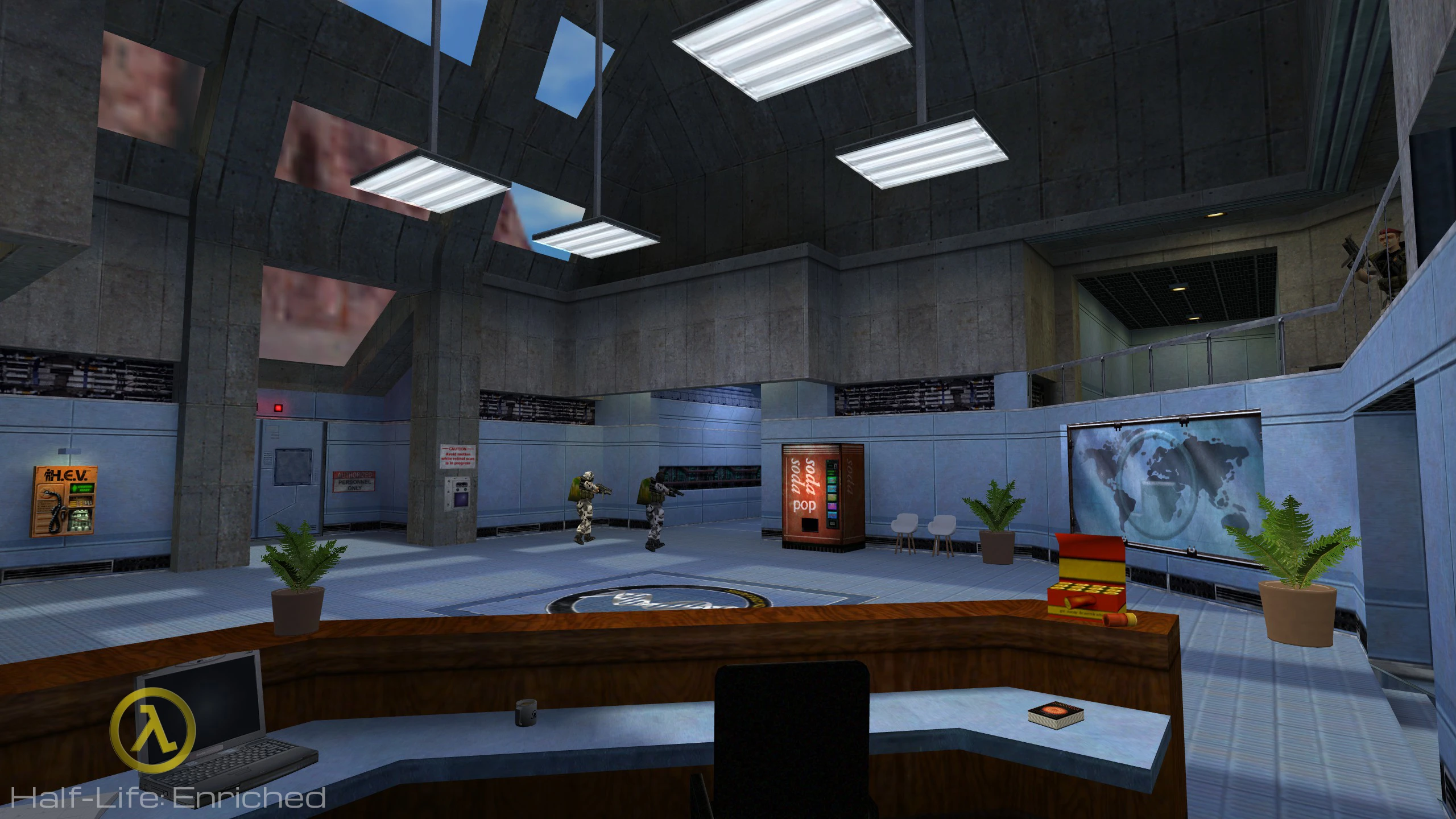Instrukcja instalacji silnika Serflings
Wypakuj pliki do dowolnego folderu.
Skopiuj plik danych z oryginalnej gry do tego samego folderu co Serflings.
Alternatywnie możesz umieścić plik danych w ~/.local/share/Serflings
Możesz użyć pliku danych z wersji gry na DOS lub Amigę.
W wersji DOS plik danych nazywa się SPAE.PA, SPAD.PA, SPAF.PA lub SPAU.PA, w zależności od języka gry.
W wersji Amiga są to pliki gfxheader, gfxfast, gfxchip, gfxpics, sounds, music.
Graj!
Jeśli History Edition została zainstalowana w domyślnej ścieżce, kopiowanie nie jest wymagane.
Pliki gry będą wyszukiwane w następujących lokalizacjach w podanej kolejności:
Bieżący katalog; zazwyczaj miejsce, w którym znajduje się plik exe lub jar.
Podkatalog data.
(Tylko Windows) Domyślna ścieżka dla History Edition: C:\Program Files (x86)\Ubisoft\Ubisoft Game Launcher\games\thesettlers\loca
Remake jest kompatybilny zarówno z plikami z wersji DOS, jak i z plikami z History Edition.