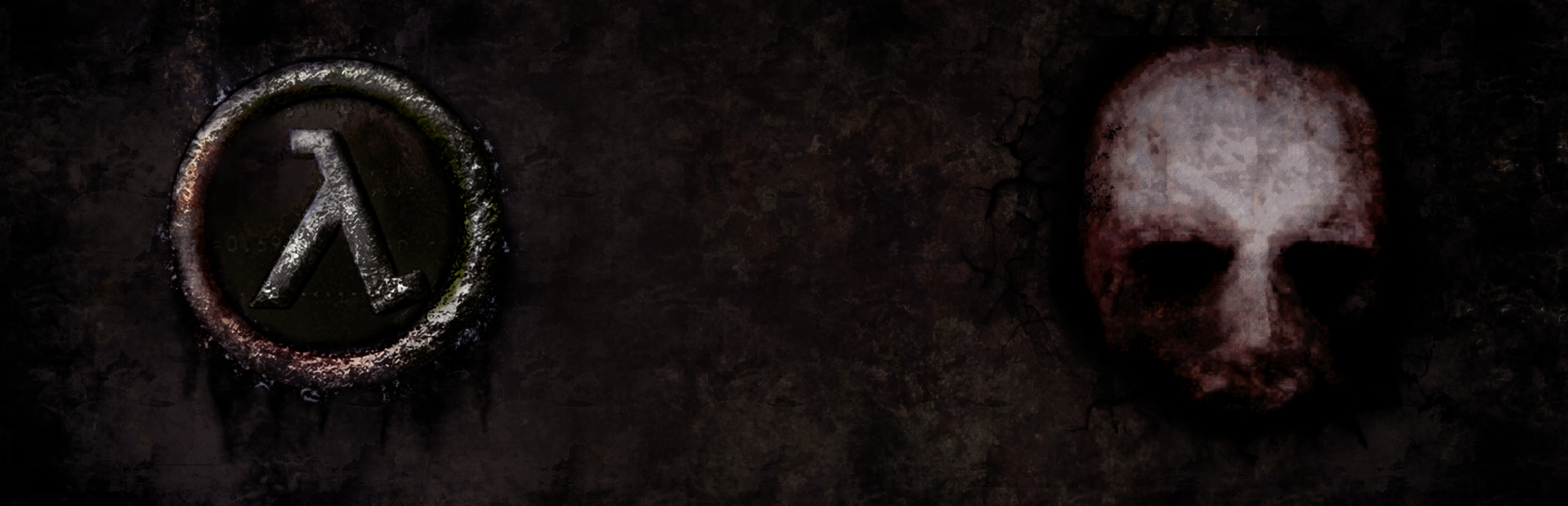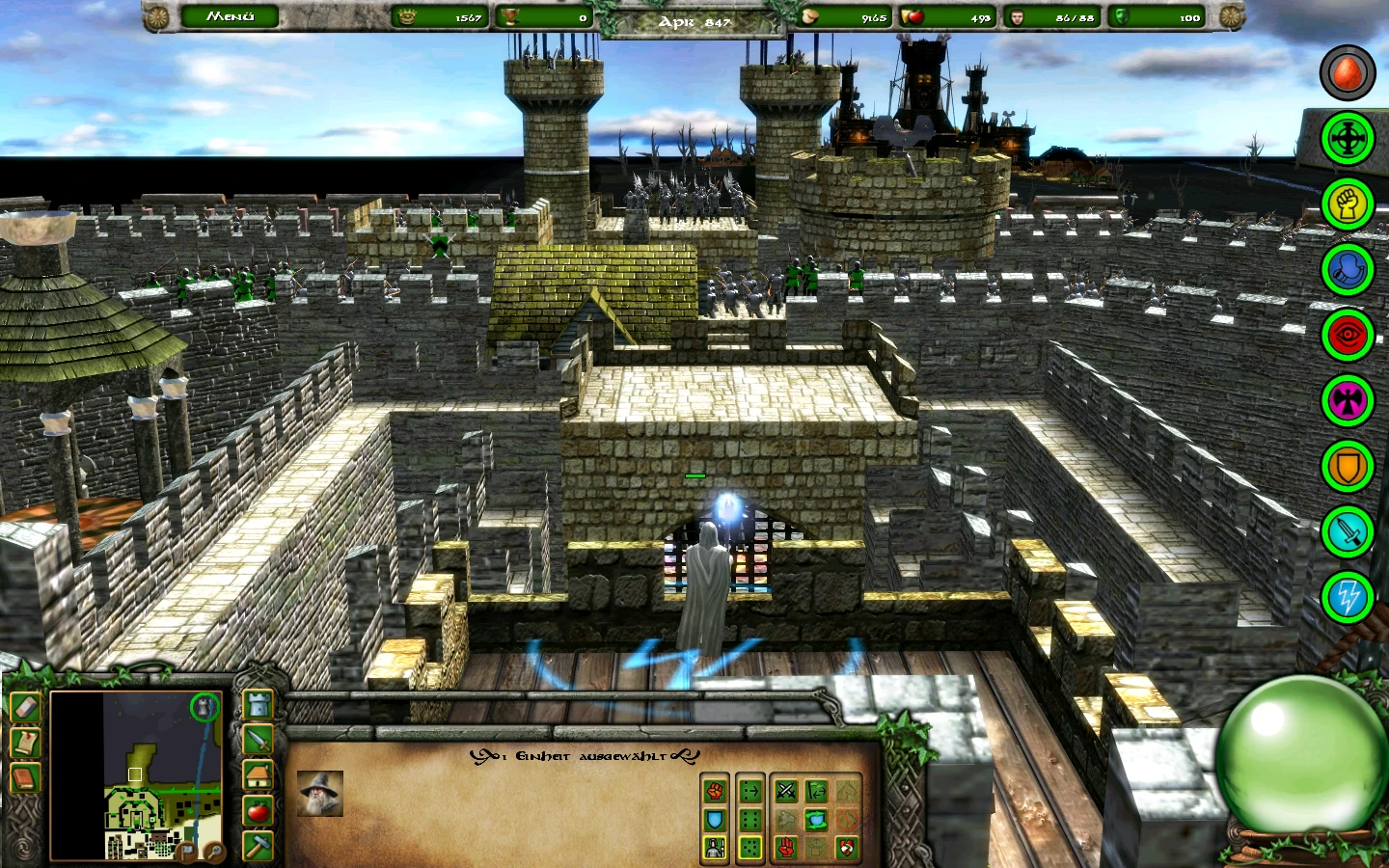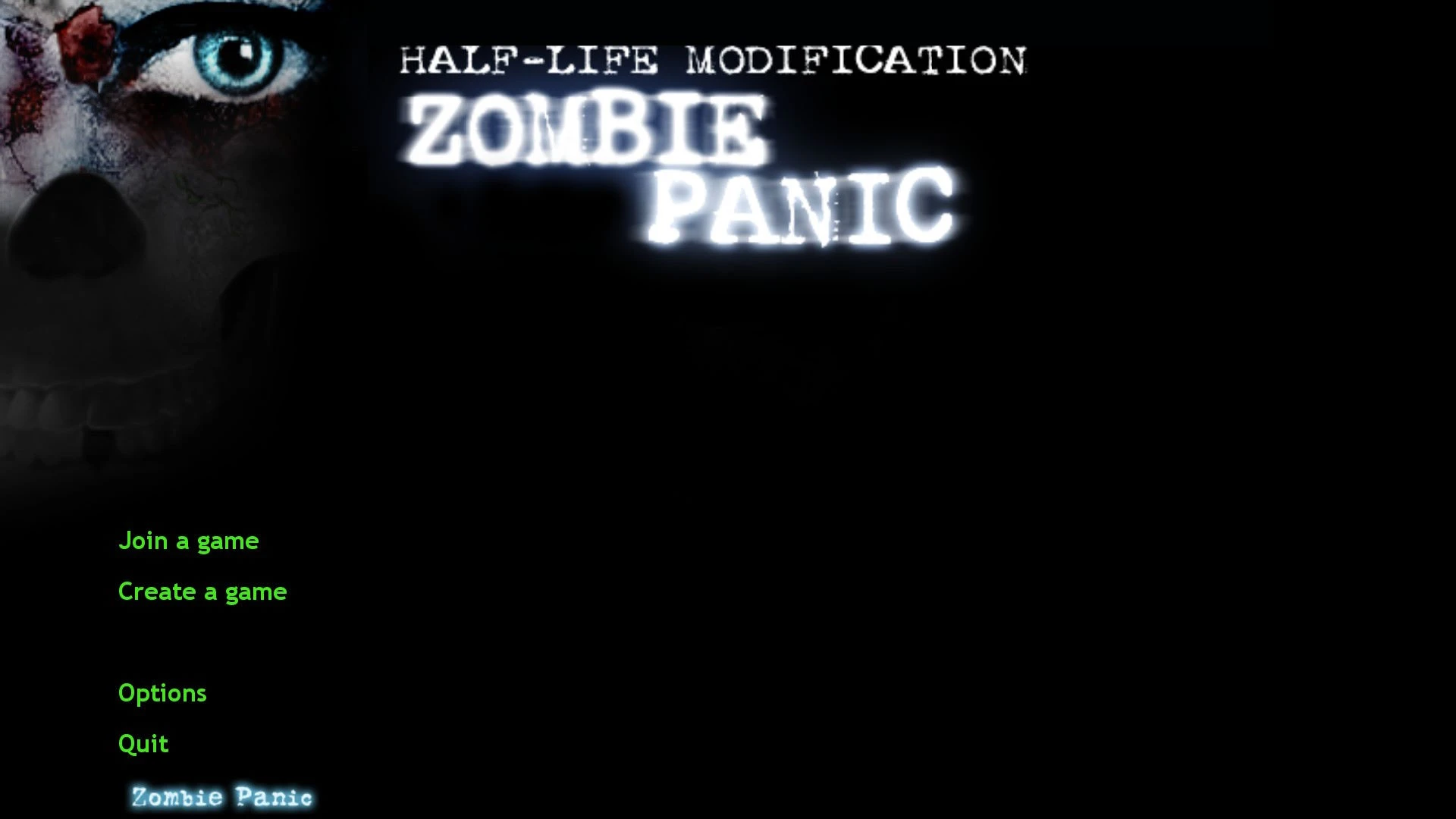Instrucciones de instalación del mod Afraid of Monsters
Ejecuta AOMDC_install.exe y sigue los pasos de instalación.
Crea un acceso directo para hl.exe.
Ve a las propiedades del acceso directo y en el campo "Destino" añade, dejando un espacio, -game AOM. Debería quedar algo así: D:\Games\Half-Life\hl.exe -game AOM
Aplica los cambios.
Inicia el juego desde este acceso directo y ¡juega!
Instalación de Afraid of Monsters: Dark Assistance
Extrae el archivo comprimido.
Coloca el contenido de la carpeta AoMDC_COOP en el directorio principal del juego.
Crea un acceso directo para hl.exe.
Ve a las propiedades del acceso directo y en el campo "Destino" añade, dejando un espacio, -game AoMDC_COOP. Debería quedar algo así: D:\Games\Half-Life\hl.exe -game AoMDC_COOP
Aplica los cambios.
Inicia el juego desde este acceso directo y juega en modo de un solo jugador.
Cómo jugar en modo cooperativo:
El primer mapa es Intro.
Para el modo cooperativo usa Hamachi y crea una cuenta.
En Hamachi ve a "Configuración" > "Preferencias" > "Cifrado: desactivado".
Para el anfitrión: crea tu propia red y permite que otros se unan a ella.
Para el anfitrión: inicia un servidor en el juego, asegúrate de que sv_lan esté configurado en 0 y carga Intro como el primer mapa. Establece la dificultad en Easy, Normal o Hard (la dificultad se actualiza después de cambiar de mapa).
Para el cliente: únete a la red del anfitrión en Hamachi.
Para el cliente: copia la dirección IPv4 del anfitrión.
Para el cliente: en el juego abre la consola (tecla ~) y escribe connect xxx.xxx.xxx.xxx, reemplazando x por la dirección IP.
¡Juega!