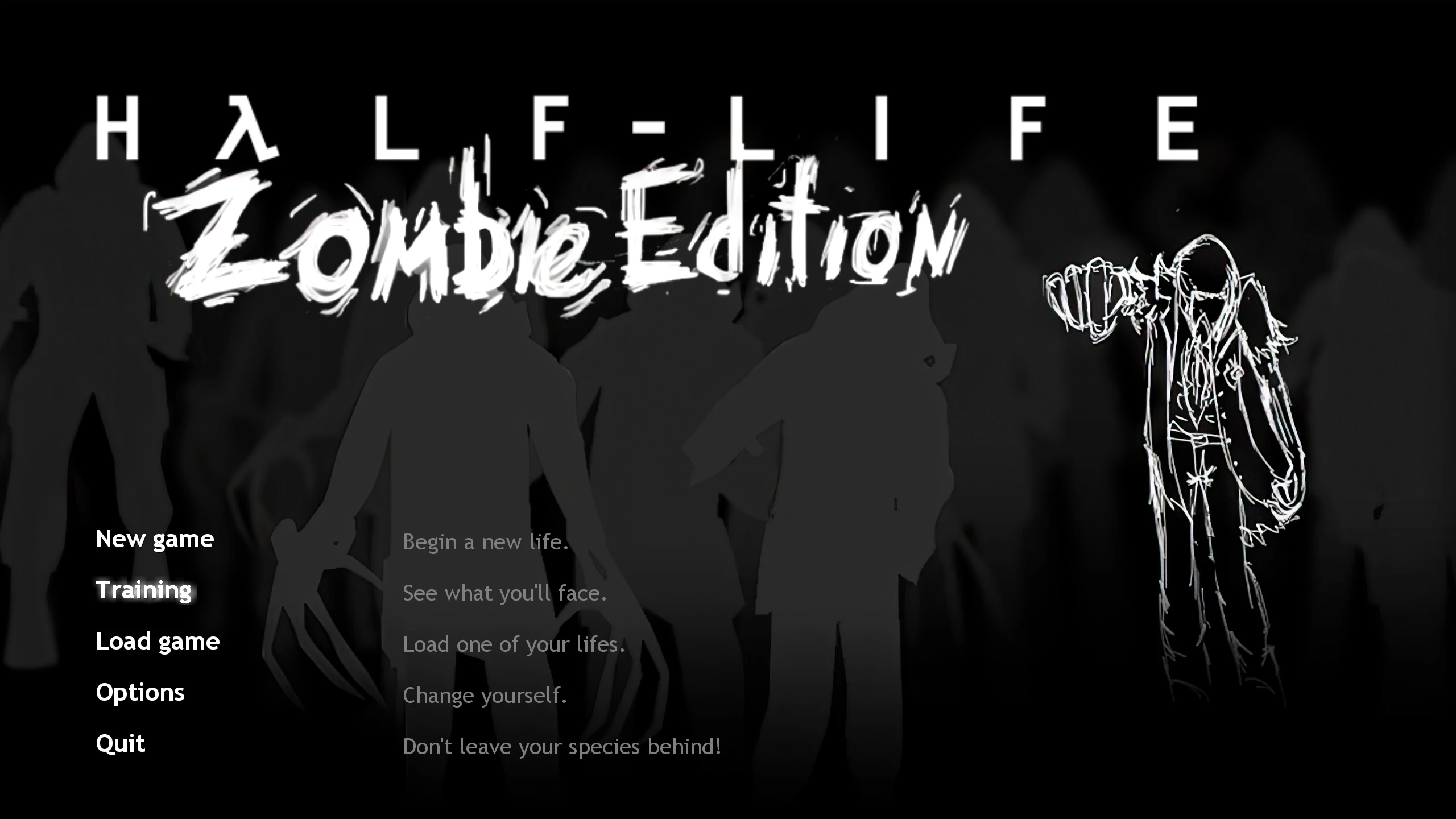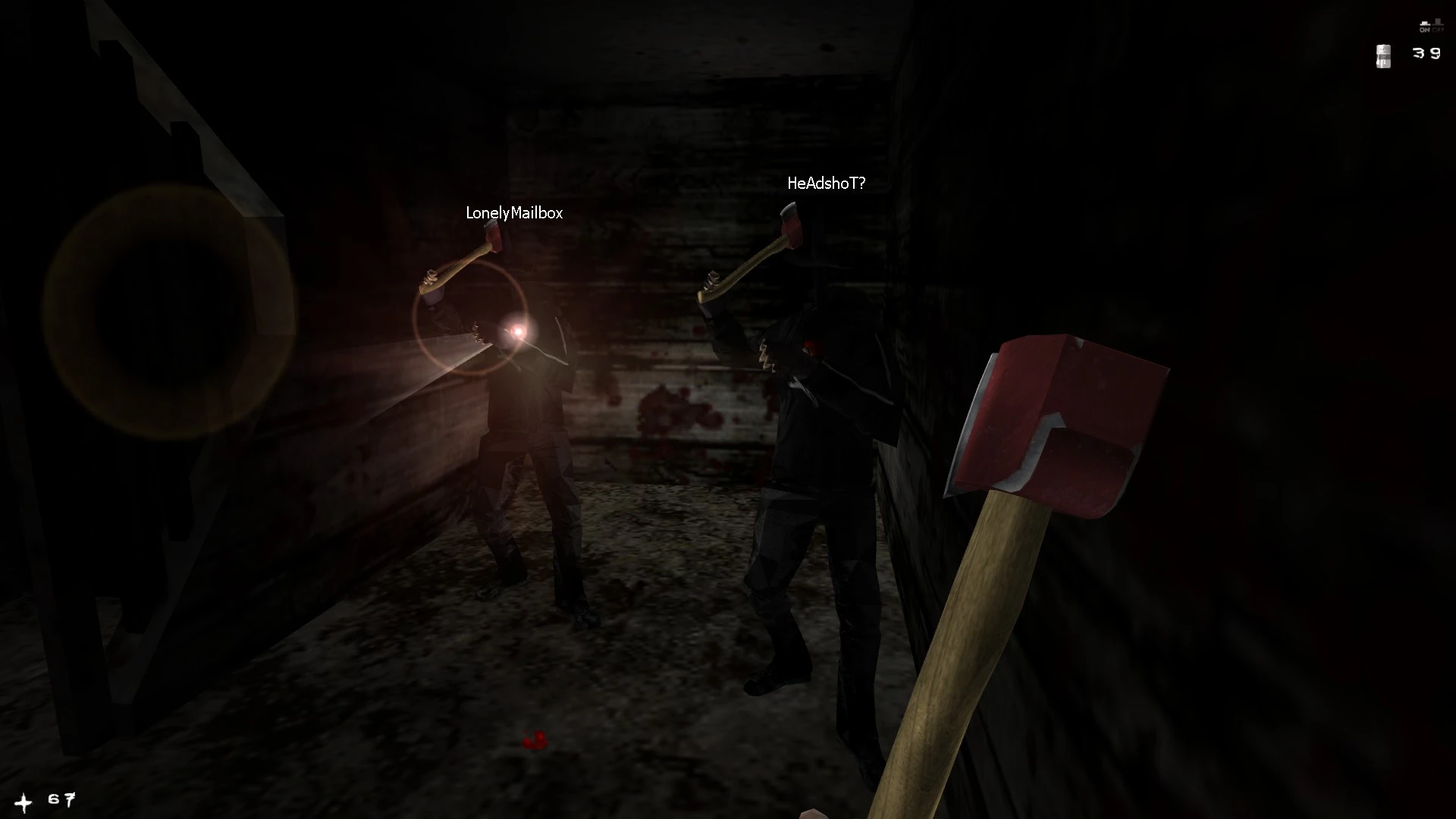Installation Instructions mod Retro Generals
Extract the archive and move the contents of the RetroGeneralsBeta folder to the game's root directory.
Run YRLauncher.exe as administrator.
Play!
Alternative method:
Move the following files from the game to the RetroGeneralsBeta folder
"maps01.mix"
"maps02.mix"
"mapsmd03.mix"
"multi.mix"
"multimd.mix"
"ra2.mix"
"RA2MD.ini"
"ra2md.mix"
"BINKW32.DLL"
"Blowfish.dll"
"expandmd01.mix"
"langmd.mix"
"language.mix"
Run YRLauncher.exe as administrator.
Play!